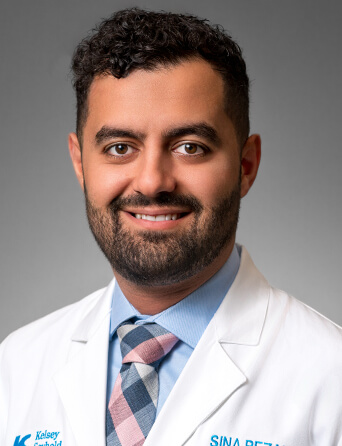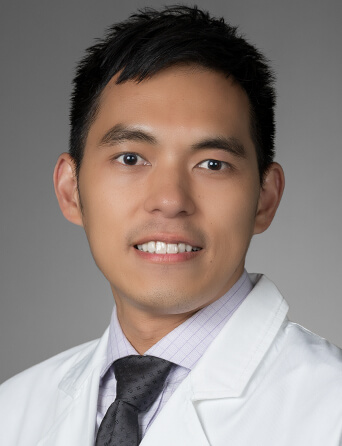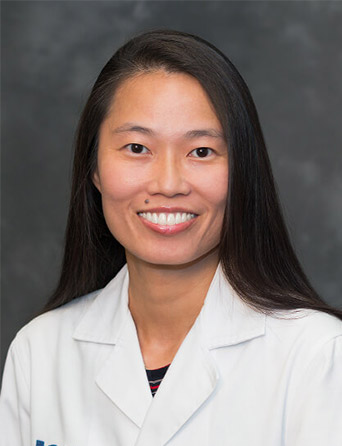Join Our eNewsletter!
Subscribe to our monthly newsletter to receive encouraging advice to help you lead a healthy lifestyle.

Digital Eye Strain: How to Give Your Eyes a Break
Prior to the pandemic, the average American spent seven hours a day in front of a computer. Now, with more people working remotely and many kids attending school online, we’re spending more time than ever looking at our computers, phones, and tablets. This is causing an increase in digital eye strain, with a lot of individuals experiencing frequent eye discomfort and vision problems.
Symptoms of Digital Eye Strain
Most people with digital eye strain experience one or more of the following symptoms, which tend to worsen the more time they spend in front of a screen.
- Sore, tired, burning eyes
- Watery or dry eyes
- Blurred or double vision
- Headache
- Sore neck, shoulders, or back
- Sensitivity to light
- Difficulty keeping eyes open
These symptoms may be more severe or frequent if you have existing vision problems, such as farsightedness, nearsightedness, or astigmatism, and are not using proper corrective lenses.
Your symptoms should be temporary and fade the longer you are away from the screen. If you continue to experience symptoms well after you’ve given your eyes a break from digital devices, you may want to talk to your eye care doctor about using corrective lenses specifically made for the computer.
Causes of Eye Strain and Ways to Avoid It
While it may not be possible to decrease the number of hours you spend in front of a screen, there are ways to lessen digital eye strain, starting with avoiding the factors that cause it.

- Adjust your lighting. Natural light is best, but artificial light is sometimes unavoidable. So, try to reduce harsh lighting, such as bright bulbs as fluorescent tubes, whenever possible. Task lighting, like a desk lamp, is an excellent alternative to full-room lighting.
- Adjust your screen. The blue light from digital screens can contribute to eye strain, so you should adjust the brightness on your monitor or phone to be similar to the light in the room. You should also minimize glare whenever possible by closing the curtains, attaching an anti-glare protector to your screen, or wearing glasses with an anti-reflective coating. And frequently clean your computer and phone screens since smudges and streaks can make your eyes struggle to see what you’re looking at.
- Wear corrective lenses. It’s always a good idea to have regular vision screenings. Your eyesight can change over the years and with your behavior, so if you’re spending a lot of time in front of a screen, now is the time to get an exam. Even if your eye care doctor finds you don’t need prescription glasses or contacts, they can suggest non-prescription, blue-light blocking glasses that help protect your eyes from digital strain.
- Exercise your eyes. The easiest thing you can do to lessen eye strain is blink often. One of the reasons looking at digital screens can cause your eyes to be dry or watery is because you blink less than you should whenever you are focused on one thing for too long. Blinking lubricates the eyes. There are also exercises you can do to reduce eye strain, like “looking” up and down while your eyes are closed and rolling your eyes (which, of course, is best not done while on a video conference with your boss).
- Follow the 20-20-20 rule. This is an excellent rule to live by, even when you’re watching television. Every 20 minutes you’re looking at a screen, look away at something 20 feet from you for 20 seconds. For example, if you have a window near your workspace, look at a tree outside or something across the street. Be sure to look away for at least 20 seconds because it takes your eyes that long to completely relax. If needed, set an alarm to go off every 20 minutes while you work.
Spending time in front of a screen doesn’t have to be a pain in the eyes. If you’re still experiencing symptoms after trying the suggestions provided here, the eye care specialists at Kelsey-Seybold Clinic can help with a comprehensive eye exam and ways to avoid digital eye strain. Call 713-442-0427 to make an appointment.